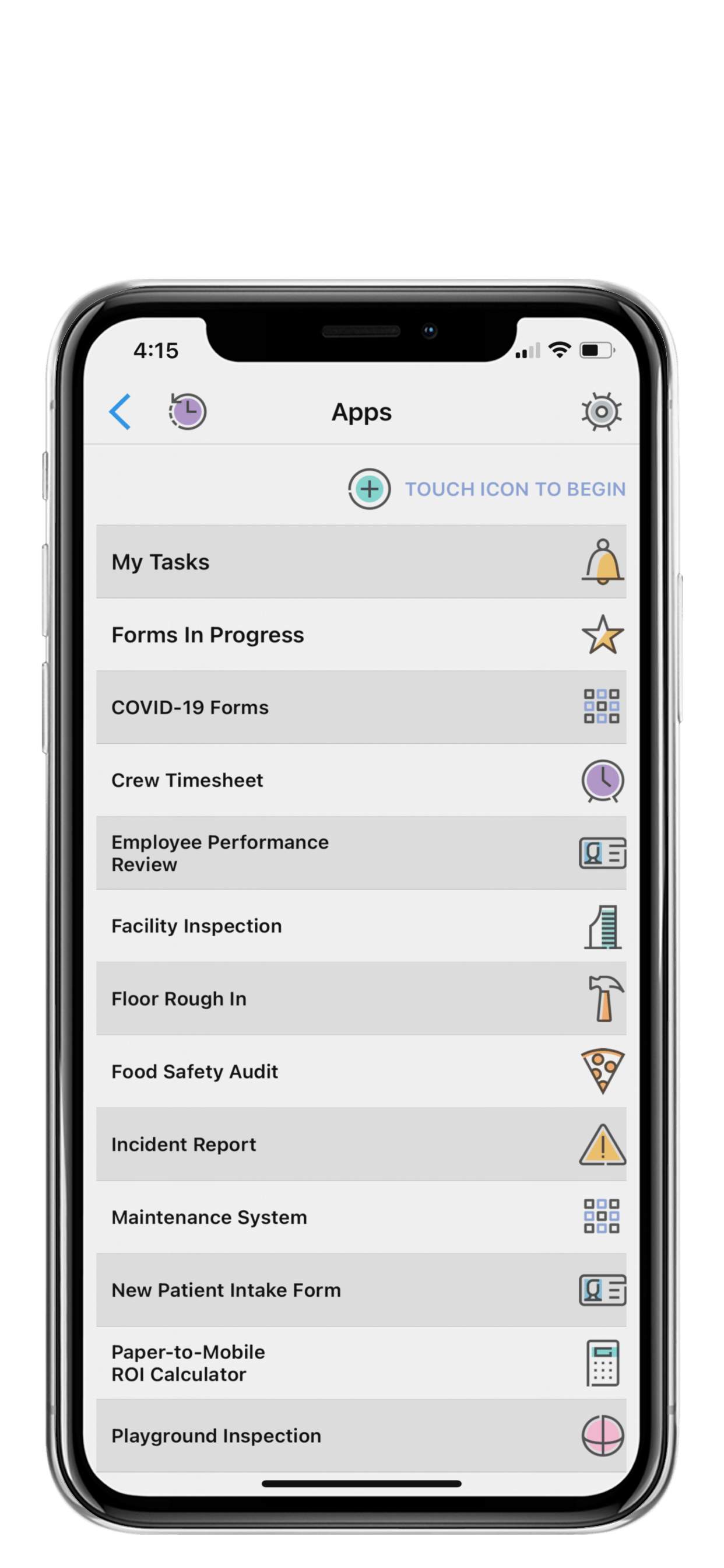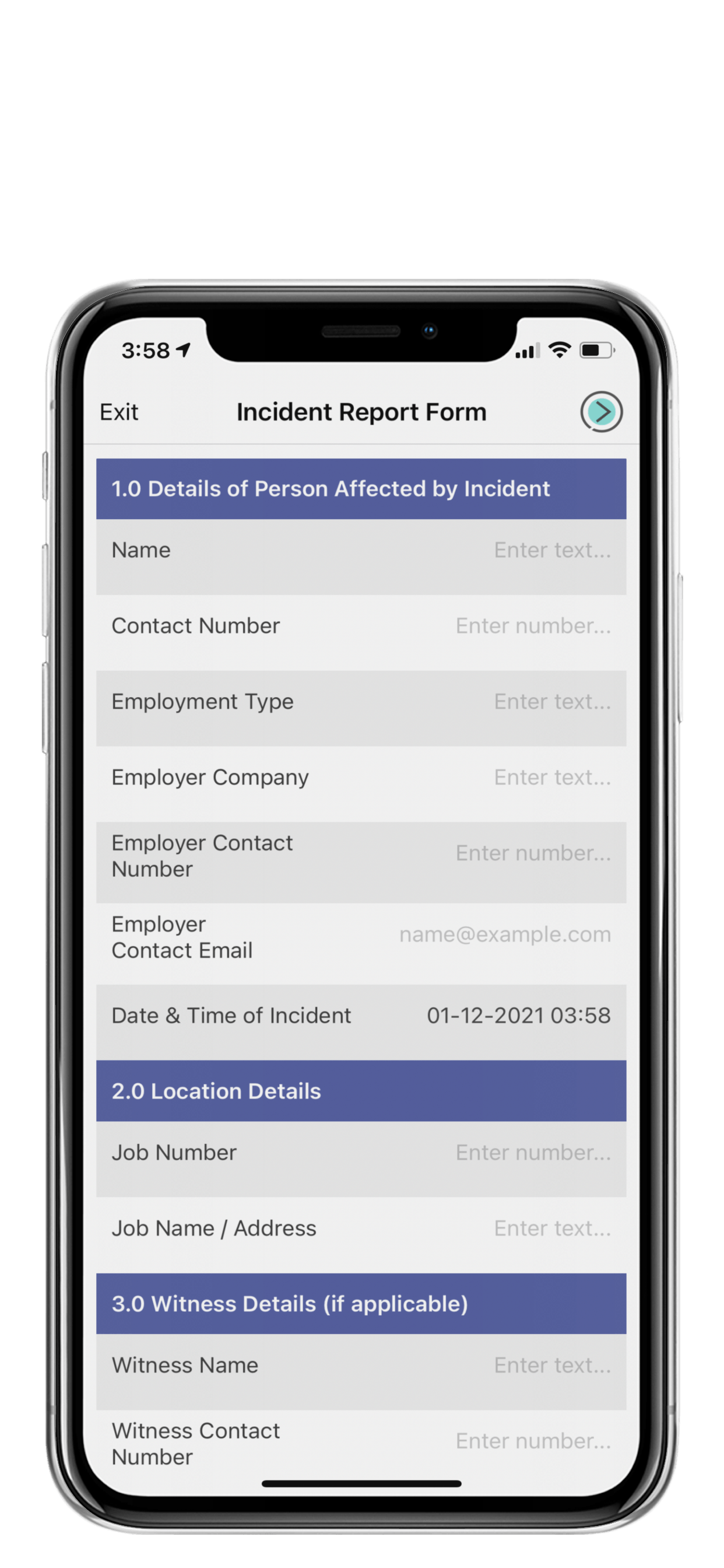Step 1: Design your forms
Start from scratch or get going with a pre-built template from our huge catalog. Instantly deploy in test to your users in the field.
Forms Designer
Use our immensely powerful drag and drop designer and forget that you are citizen and not a programmer. Write no code. Blow minds.
Smart Fields
Pre-populate known information like customer or part lists and hide or display fields depending upon what is relevant.
Report Designer
Using Microsoft Word or Excel, match your brand, including your logo, links and so much more. Send automatically in any form, such as PDF.
Step 2: Collect information
Boost your data entry capabilities right from your smartphone, tablet, or desktop.
Mobile Forms App
Take your work with you (even offline) and eliminate data re-entry with the Forms On Fire app for iOS, Android, and Windows.
Dispatch
Assign work to your team in the field and provide critical job details without leaving the office.
Workflow
Pass work from one person to another to ensure the job is done and that everyone who needs to sign off is able to, wherever they are located.
Step 3: Distribute your data
Work intelligently and continuously improve your business by delivering actionable insights to everyone right now.
Smart Sync
Working offline is hassle-free, even with printers...and you always have the latest versions of your most important things.
Get Notified
Automatically email forms to whoever needs to see them, from customers to co-workers, even push to other systems with built-in integrations. Send instantly, delayed, or with conditions.
Analytics
Make better decisions and optimize the mobile experience with purpose-built dashboards, getting a consolidated view of information that matters.
How Clients Feel About Us
| Number | First Name | Last Name | Email Address |
|---|---|---|---|
| 1 | Anne | Evans | anne.evans@mail.com |
| 2 | Bill | Fernandez | bill.fernandez@mail.com |
| 3 | Candice | Gates | candice.gates@mail.com |
| 4 | Dave | Hill | dave.hill@mail.com |
Frequently Asked Questions
- Can I deploy forms for use on my web site?
Forms can only be used within the Forms On Fire app, which your users will download for iOS, Android, or Windows.
- What is defined as a user?
A user is defined as any individual requiring access to the Forms On Fire cloud platform or mobile app. Each unique named user requires their own unique login (email address) and license.
- Can I deploy forms for my co-workers?
Yes, and you get a full security model for granting access to different forms and data to various users and user groups.
- Can I use an external database?
Yes, our connectors allow you to GET information from an external database, and to PUT data into a database. But you can also create your own database within the Forms On Fire data source structure.
- What if I have other questions?
Please check out our knowledge base, which you can search to discover answers to many of your questions. Also feel free to email us with any questions you may have.
Start your free trial right now. No credit card, no obligation.
Company
Platform
Resources
Contact
+1 (425) 214-1920
10900 NE 4th Street, Suite 2300
Bellevue, WA 98004